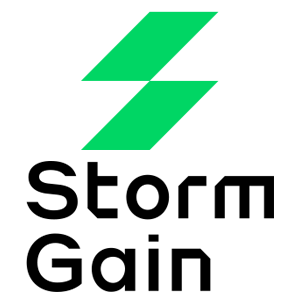How to Register and Verify Account in StormGain

- Language
-
العربيّة
-
简体中文
-
हिन्दी
-
Indonesia
-
Melayu
-
فارسی
-
اردو
-
বাংলা
-
ไทย
-
Tiếng Việt
-
Русский
-
한국어
-
日本語
-
Español
-
Português
-
Italiano
-
Français
-
Deutsch
-
Türkçe
-
Nederlands
-
Norsk bokmål
-
Svenska
-
Tamil
-
Polski
-
Filipino
-
Română
-
Slovenčina
-
Zulu
-
Slovenščina
-
latviešu valoda
-
Čeština
-
Kinyarwanda
-
Українська
-
Български
-
Dansk
-
Kiswahili
How to Register Account at StormGain
How to Register a Trading Account
Its extremely easy to sign up for a trading account.
- Visit the website https://app.stormgain.com/ or click here to create.
- Click or tap "Create an account" button or register via a social network in the registration page.

Fill in the Email, Phone and Password fields in the pop-up window. After this, confirm registration by clicking/tapping Continue.

Your account has been opened. Start Trading Now. You can buy and sell crypto instruments in real time.

If you want to use Demo Account, just swtich to Demo Account

Now you have 50,000 USDT for Trading with Demo Account.

If you want to trade with Real account, just deposit and you can trade with it.
How to Deposit Money in StormGain
How to Register with Google account
1. To sign up with a Google account, click on the corresponding button in the page.
2. In the new window that opens, enter your phone number or email and click “Next”.

3. Then enter the password for your Google account and click “Next”.

After that, follow the instructions sent from the service to your email address.
How to Register with Apple ID
1. To sign up with a Apple ID, click on the corresponding button in the page.
2. In the new window that opens, enter your Apple ID and click “Next”.

3. Then enter the password for your Apple ID and click “Next”.

After that, follow the instructions sent from the service to your Apple ID.
StormGain iOS App

If you have an IOS mobile device you will need to download the official StormGain mobile app from App Store or here. Simply search for “StormGain: Crypto Trading App” app and download it on your iPhone or iPad.
The mobile version of the trading platform is exactly the same as web version of it. Consequently, there won’t be any problems with trading and transferring funds. Moreover, StormGain trading app for IOS is considered to be the best app for online trading. Thus, it has a high rating in the store.
StormGain Android App

If you have an Android mobile device you will need to download the official StormGain mobile app from Google Play or here. Simply search for “StormGain: Bitcoin Wallet Crypto Exchange App” app and download it on your device.
The mobile version of the trading platform is exactly the same as web version of it. Consequently, there won’t be any problems with trading and transferring funds. Moreover, StormGain trading app for Android is considered to be the best app for online trading. Thus, it has a high rating in the store.
StormGain Mobile Web Version

If you want to trade on the mobile web version of StormGain trading platform, you can easily do it. Initially, open up your browser on your mobile device. After that, search for “StormGain” and visit the official website of the broker. Here you are! Now you will be able to trade from the mobile web version of the platform. The mobile web version of the trading platform is exactly the same as a regular web version of it. Consequently, there won’t be any problems with trading and transferring funds.
FAQ
Islamic accounts with swap-free trades
StormGain is proud to announce the debut of Islamic accounts on our platform, opening all the possibilities of the cryptocurrency world to our Muslim clients who wish to practice ethical trading according to their religious beliefs.
Who can use a StormGain Islamic Account?
The StormGain Islamic Account has been designed for Crypto traders who are unable to receive or pay swaps due to religious beliefs. Please note that StormGain is not a religious institution; therefore does not take the Islamic Account definition as permission to trade.Please independently verify that all your trading by your beliefs.
What’s unique about an Islamic account?
The religious strictures of Islam forbid riba (usury) or gharar (gambling). An Islamic trading account is a trading account that complies with Islamic law. Therefore the StormGain Islamic account is swap-free and does not incur interest or any rollover commissions.The validity of cryptocurrencies in the Islamic banking philosophy has been a matter of discussion among many respected scholars. At first, there was scepticism about this new technology. However, as the understanding of cryptocurrencies developed, Muslim innovators tried to create technologies that would comply with Sharia from their inception. Furthermore, Islamic banking experts also recognised the transformative effect that blockchain and crypto technology could have in empowering individuals in the Muslim world, especially in areas where traditional banking services are underdeveloped or unfair. In this case, cryptocurrency can be seen as desirable according to the principle of maslaha (public interest).
Note that Islamic accounts are not available for users who already hold a non-Islamic account with us.
How can I open an StormGain Islamic Account?
To open a live StormGain Islamic Account, Muslim clients must sign up for an account through this page https://promo.stormgain.com/lp/en-en/isl2/ Please note that this option is not available if you already have a non-Islamic account with us.
Is there swap or interest charges on StormGain Islamic Accounts?
There are no swap or interest charges. We apply an administration fee justifiable for the administration of related expenses to manage your account.
How to Verify Account in StormGain
Know Your Customer and account verification
Know Your Customer is a policy that many banks, financial institutions, and other regulated companies use to verify the clients identity to be able to do business with him or her. One of the main goals of this policy is to decrease the clients risks.
Usually, this procedure consists of providing personal data, such as:
- Full name
- Day of birth
- Address
- Nationality
- ID or passport scan.
These documents may be required as part of the account verification process. The aim is mainly to protect the Clients funds. It is essential to be aware that this kind of requirement is not a separate notion, but a regimented account verification procedure that many international companies, who are doing business via the internet, are practicing. Please be understanding of it. We are hoping to have a long-term collaboration based on documented proof of the trading, adding and withdrawing funds operations.
Two-factor authentication: Google Authenticator and SMS
Clients safety is essential to us. Thats why we recommend that you enable two-factor verification.2FA (two-factor verification) is a simple way to improve your safety using an independent verification channel. After you type in your login details and password, the platform will require a 2FA verification. You will have to enter a single-use password that will be sent to your smartphone in order to enter the system.
There are two ways of doing it:
- via SMS (you will receive a code in an SMS message),
- via Google Authenticator (you will receive a code in an application).
How do you enable it?
Open your application profile:
Enter the Safety section

SMS
Hit the Disabled button
You will see a window where you can verify your phone number. Enter your phone number and click on Send the code. You will receive a code via SMS. Enter that code.

Google Authenticator
First, you have to download the application.

Click on Download and follow the instructions that appear on the screen.
Click on Continue.
You will receive a personalized key that will allow you to enter the authenticator.

Scan the QR code using Google Authenticator

Enter the code

If the code is correct, you will see a confirmation message.
In future, every time you enter the StormGain account, you will be required to enter your username and password. Youll then have to enter a 6-digit code or a code that Google will send to your phone.
FAQ
What shall I do if system says that verification code is incorrect?
Please check if the time and time zone has set correctly on the phone with Google Authenticator. The incorrect time could be the issue of an incorrect one-time code generation.
What shall I do if I deleted, reinstalled or need to recover the access to Google Authenticator?
Please pay attention that when enabling Google Authenticator, you were provided with a secret code (which you should have been written), that you can use to restore your Google Authenticator. Please use this code to restore Google Authenticator. - Language
-
ქართული
-
Қазақша
-
Suomen kieli
-
עברית
-
Afrikaans
-
Հայերեն
-
آذربايجان
-
Lëtzebuergesch
-
Gaeilge
-
Maori
-
Беларуская
-
አማርኛ
-
Туркмен
-
Ўзбек
-
Soomaaliga
-
Malagasy
-
Монгол
-
Кыргызча
-
ភាសាខ្មែរ
-
ລາວ
-
Hrvatski
-
Lietuvių
-
සිංහල
-
Српски
-
Cebuano
-
Shqip
-
中文(台灣)
-
Magyar
-
Sesotho
-
eesti keel
-
Malti
-
Македонски
-
Català
-
забо́ни тоҷикӣ́
-
नेपाली
-
ဗမာစကာ
-
Shona
-
Nyanja (Chichewa)
-
Samoan
-
Íslenska
-
Bosanski
-
Kreyòl